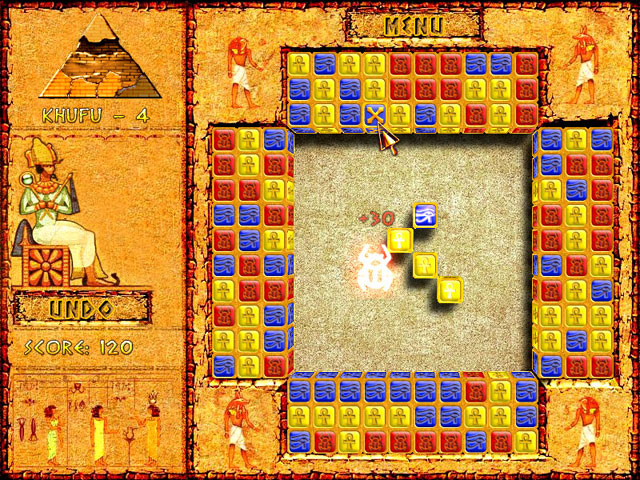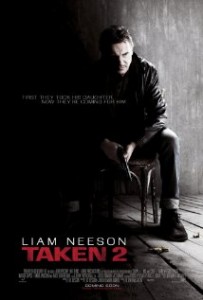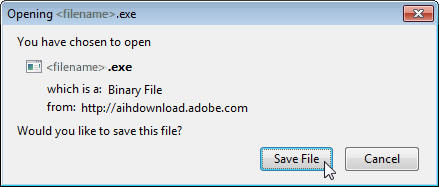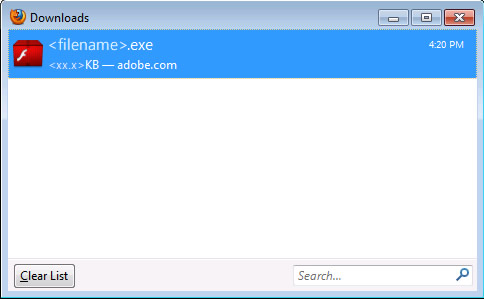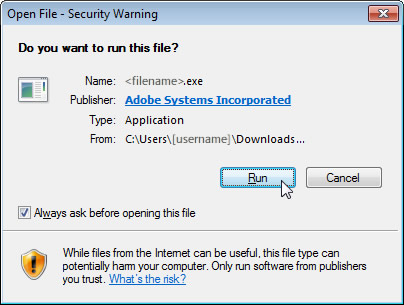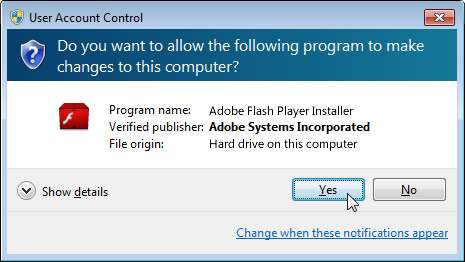Cara membuat widget kaleng tersembunyi
di atas blog, maka dari itu saya akan membuatkan tutorial bagaimana cara
membuat widget tersebut, sebagai contoh sahabat bisa melihatnya di blog
saya, letaknya diatas bagian header, Berikut cara pembuatannya.
Silahkan Ikuti Langkah-langkah berikut :
1. Silahkan login akun Blog Anda
2. Pilih menu Rancangan dan Pilih Elemen Laman
3. Setelah itu pilih Tambah Gadget
4. Kemudian Tambahkan HTML/JavaScript
5. Dan Copy dan kode di bawah ini :
<!-- Widget - http://wizyuloverz.blogspot.com - Start -->
<style>
ul#navigation {
position: fixed;
margin: 0px;
padding: 0px;
top: 0px;
right: 0px;
list-style: none;
z-index:999999;
width: 993px;
}
ul#navigation li {
width: 103px;
display:inline;
float:left;
border:0;
}
ul#navigation li a {
display: block;
float:left;
margin-top: -2px;
width: 100px;
height: 25px;
background-color:#000000;
background-repeat:no-repeat;
background-position:50% 10px;
border:1px solid #BDDCEF;
-moz-border-radius:0px 0px 10px 10px;
-webkit-border-bottom-right-radius: 10px;
-webkit-border-bottom-left-radius: 10px;
-khtml-border-bottom-right-radius: 10px;
-khtml-border-bottom-left-radius: 10px;
text-decoration:none;
text-align:center;
padding-top:80px;
opacity: 0.96;
filter:progid:DXImageTransform.Microsoft.Alpha(opacity=40);
}
ul#navigation li a:hover{
background-color:#BDBDBD;
}
ul#navigation li a span{
letter-spacing:2px;
font-size:11px;
color:#FFFFFF;
font-family:trebuchet-ms, arial, tahoma, Sans-Serif;
font-weight:bold;
text-shadow: 0 -1px 1px #fff;
}
ul#navigation .rss a{
background-image: url(http://i1123.photobucket.com/albums/l546/wizyuloverz/RSS.png);
}
ul#navigation .facebook a {
background-image: url(http://i1123.photobucket.com/albums/l546/wizyuloverz/Facebook.png);
}
ul#navigation .twitter a {
background-image: url(http://i1123.photobucket.com/albums/l546/wizyuloverz/Twitter.png);
}
ul#navigation .g-mail a{
background-image: url(http://i1123.photobucket.com/albums/l546/wizyuloverz/Google.png);
}
ul#navigation .y-mail a{
background-image: url(http://i1123.photobucket.com/albums/l546/wizyuloverz/Yahoo.png);
}
ul#navigation .youtube a{
background-image: url(http://i1123.photobucket.com/albums/l546/wizyuloverz/YouTube.png);
}
</style>
<script src="http://jqueryjs.googlecode.com/files/jquery-1.3.2.js" type="text/javascript">
</script>
<script type="text/javascript">
$(function() {
var d=300;
$('#navigation a').each(function(){
$(this).stop().animate({
'marginTop':'-80px'
},d+=150);
});
$('#navigation > li').hover(
function () {
$('a',$(this)).stop().animate({
'marginTop':'-2px'
},200);
},
function () {
$('a',$(this)).stop().animate({
'marginTop':'-80px'
},200);
}
);
});
</script>
<ul id="navigation">
<li class="rss"><a target="_blank" href="http://graphicand.blogspot.com/atom.xml" rel="http://wizyuloverz.blogspot.com">RSS Feed</a></li>
<li class="facebook"><a target="_blank"href="http://www.facebook.com/Andrii.novianto">Facebook</a></li>
<li class="twitter"><a target="_blank"href="https://twitter.com/andrioko">Twitter</a></li>
<li class="g-mail a"><a target="_blank"href="https://www.google.com/bookmarks/">Google</a>
<li class="y-mail a"><a target="_blank"href="https://www.Yahoo.com/bookmarks/">Yahoo</a>
<li class="youtube a"><a target="_blank" href="https://www.Youtube.com/">YouTube</a></li>
</li>
</li></ul>
<!-- Widget - http://graphicand.blogspot.com - End-->
6. Setelah di Copy silahkan sahabat bisa mengganti Angka berwarna Pink diatas untuk mengatur posisi widget pada blog sahabat.
7. Ganti URL/Alamat Blog di atas yang berwarna Kuning dengan URL/Alamat Blog sahabat
8. Ganti Tulisan berwarna Orange diatas dengan ID Facebook sahabat.
9. Ganti Tulisan berwarna Hijau diatas dengan ID Twitter sahabat.
10. Setelah Selesai Silahkan Simpan/SAVE widget, kemudian lihat hasilnya.
 Bagi sobat bloger yang belum mempunyai windows 8 kini ku sajikan
tampilan windows 8 dengan SKin Pack versi terbaru yang banyak perubahan
dari versi sebelumnya.
Bagi sobat bloger yang belum mempunyai windows 8 kini ku sajikan
tampilan windows 8 dengan SKin Pack versi terbaru yang banyak perubahan
dari versi sebelumnya.